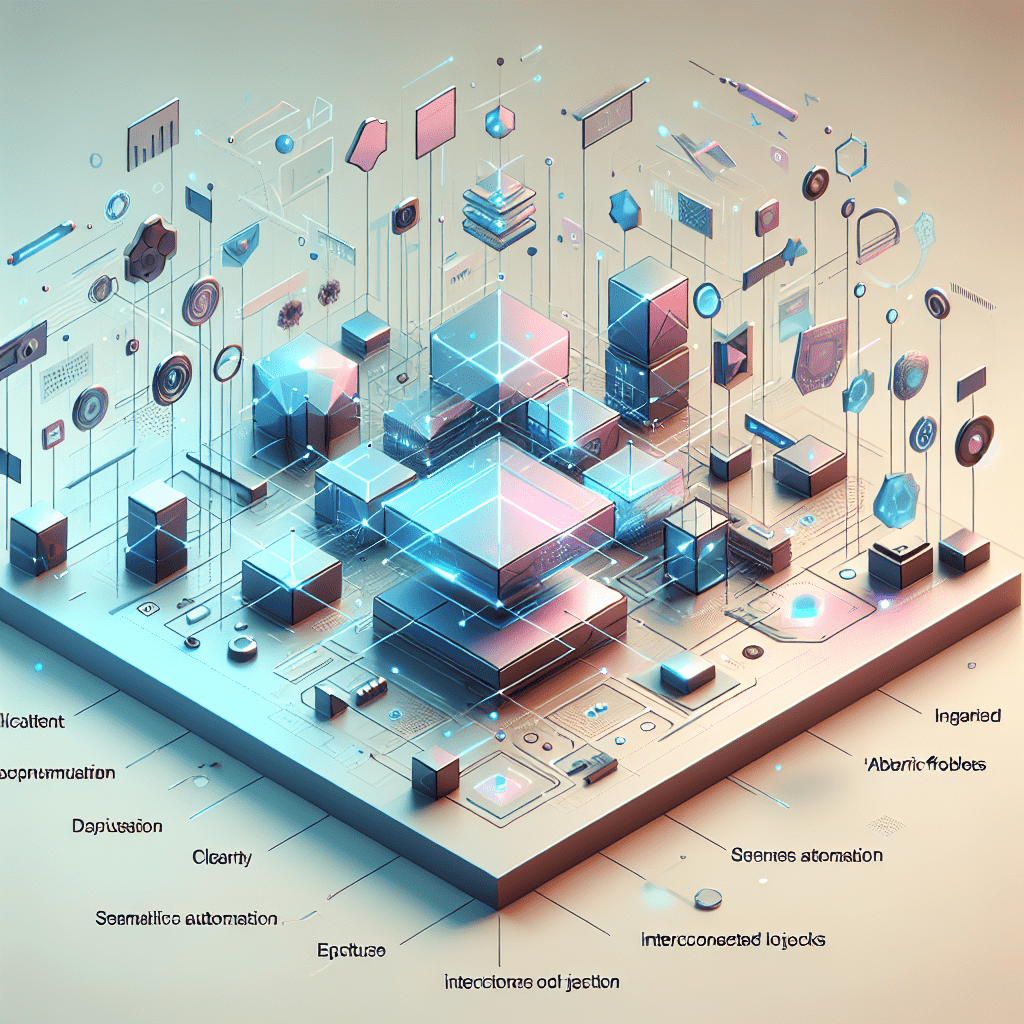About eldris
At Eldris, we automate SEO, multilingual site expansion, and EU compliance for brands scaling across Europe. Our AI-powered platform handles everything from content publishing to regulatory docs—so you don’t have to.
In This Article
- Understand all core capabilities of Eldris before implementation.
- Audit your existing toolchain to expose gaps or redundancies.
- Define clear integration goals, KPIs, and ROI targets.
- Utilise official Eldris templates and technical documentation.
- Ensure secure, seamless cross-platform data interchange.
- Conduct thorough testing in staging environments.
- Train end-users and stakeholders for long-term adoption.
- Evaluate Eldris as a viable Zapier alternative for complex needs.
- Monitor integration analytics to detect weaknesses early.
- Approach automation as an ongoing, iterative process.
1. Understand the Capabilities of Eldris
Explore what Eldris can do before integration
Before diving into Eldris Integration, it is crucial to have a detailed understanding of the platform’s core capabilities. Eldris is designed as a next-generation automation platform that facilitates seamless interconnectivity across a wide variety of software systems. Unlike legacy tools, Eldris leverages AI-assisted scenarios, dynamic event triggers, and flexible logic-based paths that empower users to create stable and adaptable integrations.
From omnichannel e-commerce workflows to enterprise-level data synchronisation projects, Eldris provides unparalleled customisation. Its ability to manage multi-directional data flow between different apps without latency makes it a fierce competitor in the automation landscape. Additionally, its compatibility with REST APIs, webhooks, Excel services, and major CRM platforms means there’s virtually no limit to what can be integrated.
Understanding these functionalities is the foundation for building a robust Eldris Integration strategy. Spend time exploring documentation and case studies to recognise how industry leaders have deployed Eldris in real-world situations. A strong conceptual grip on its features paves the way for smarter implementation choices later.

2. Audit Your Current Workflow and Tools
Identify gaps and overlaps in your tech stack
To guarantee success with any Eldris Integration, you must begin with a thorough audit of your current workflows and tool ecosystems. Many businesses operate complex networks of SaaS applications, databases, and custom APIs—some of which provide overlapping functionality or lack integration readiness.
During your audit, focus on identifying redundant systems, bottleneck-prone manual processes, and critical data hand-off points. For example, if your sales team manually exports deal data from your CRM to your billing software, that’s a prime opportunity for automation.
Map all existing services, determine their integration compatibilities, and note where information silos exist. This detailed inventory will become your blueprint when constructing efficient Eldris scenarios. It will also help reveal where Eldris Integration can eliminate data friction, speed up operations, and reduce errors through automated workflows.
3. Plan Integration Goals with Clear KPIs
Define what success looks like
Eldris Integration should never be approached without purpose. Define integration goals that are specific, measurable, achievable, relevant, and time-bound (SMART). Doing so will ensure internal alignment and establish a clear trajectory for your efforts.
For instance, suppose your objective is to automate customer follow-ups. Your KPI might be to reduce follow-up response times by 40% within three months. Another might involve syncing live inventory data across platforms—success here would be measured by service-level agreement compliance or cart abandonment reduction.
With clearly declared goals and KPIs, you can use Eldris’s internal analytics dashboard to monitor performance. These metrics offer feedback loops necessary to iterate and improve. Without them, you risk building automations with poor ROI or unintended workflows that confuse employees or clients.
4. Use Eldris’s Prebuilt Templates and Docs
Accelerate automation setup using resources
A powerful way to fast-track Eldris Integration is to use the platform’s library of prebuilt templates and documentation. These resources provide immediate value, offering a foundation for common use cases such as lead-to-customer conversions, invoice generation, and cross-silo updates.
The official Eldris Docs repository is diligently maintained and offers code samples, setup guidance, best practice architecture, and workflow logic examples. Whether you’re a business analyst or a seasoned developer, leveraging these assets significantly reduces the time-to-integration.
Browse community-shared templates as well. These often include specialised use cases or niche platform compatibility hacks not found in the core docs. All templates are easily customisable, so you can adapt them to match your unique business requirements.
5. Streamline Cross-App Communication
Ensure tools can relay data quickly and coherently
Eldris Integration truly shines when it connects tools with seamless two-way data sharing. However, your automation is only as strong as the communication foundation it stands on. Therefore, it’s essential to verify that every connected application supports webhooks, polling, or API calls.
For example, integrating an email marketing tool with your e-commerce platform must involve real-time transactional updates. This requires orchestration that handles authentication tokens, rate limits, and structured data formatting. Without careful planning, such integration could introduce latency and operational errors.
Always document request/response patterns between systems and decide where async communication is acceptable versus where real-time interactions are vital. These decisions impact the stability and scalability of your Eldris Integration long-term.
6. Test Integrations in a Staging Env
Prevent production errors with trial runs
Before you deploy any complex Eldris Integration scenario to a live environment, it must be tested rigorously within a staging environment. Testing guarantees that authentication credentials work, data mapping behaves as expected, and error handling routines activate correctly.
Use synthetic test data to avoid contaminating live systems. Simulate edge-case inputs so all variable condition flows are exposed. Then, engage beta users or QA engineers to rigorously trial automations from end to end. Reproduce how a real customer or employee would interact with the integrated system.
Logging tools in Eldris provide excellent support in this regard. They allow you to inspect each executed task in chronological order, offering visibility into silently failing processes or timeouts. Only when you’re confident in the integrity of test results should you promote workflows to production.
7. Train Teams on Eldris Usage
Ensure consistent internal adoption
No matter the technical brilliance of your Eldris Integration, it is useless unless your organisation embraces it. Therefore, training is not just beneficial—it is essential. Develop internal guides tailored to each department. Sales managers, for instance, may need only basic dashboards, while IT will require deep-dive configuration manuals.
Conduct interactive onboarding sessions using real-life scenarios. Create video walkthroughs and FAQs. Clearly define escalation protocols in case an integration fails or requires on-demand changes. Empower your staff to feel confident using the system.
Periodic retraining also helps as new updates or scenarios are rolled out. Learn more about SEO Automation & Workflow Integration is an invaluable resource to help teams remain up-to-date with evolving Eldris use cases. With regular reinforcement, you’ll drive usage consistency and reduce reliance on ad-hoc support queries.
8. Use Eldris as Zapier Alternative
Explore when to switch from other platforms
While platforms like Zapier have long been automation staples, Eldris Integration offers distinct advantages for advanced use cases. Eldris supports conditional logic, iterative data transformations, and high-volume task orchestration—features only available in expensive enterprise plans through Zapier.
Furthermore, Eldris is better suited for organisations needing secure, multi-user workflows and granular permissioning. If your automation requirements exceed linear if-this-then-that logics, then Eldris becomes the natural progression. In many cases, organisations have reported 60% lower execution errors after migrating workflows to Eldris.
Evaluate when the limitations of simpler platforms begin to stall innovation. Migrating to Eldris not only unlocks newfound agility but also simplifies complex dependencies via its visual builder and dynamic action chains.
9. Analyze Data Flow and Performance
Feedback from metrics drives optimization
A successful Eldris Integration is not static—it evolves. Regular performance analysis ensures that integrations remain relevant and efficient. Eldris provides a metric dashboard allowing you to inspect task completion rates, error logs, execution times, and processing latency.
Watch for consistent delays or recurring error types. These are often signs that an API schema has shifted on a connected application or that retry logic is insufficient. Correlate performance dips against external factors such as CRM upgrades or your network latency.
Additionally, integrating external observability tools using Discover proven strategies for custom software integration can offer deeper telemetry for enterprise-level insights. Make it habitual to run monthly performance audits and feed learnings directly into your iterative development plans.
10. Optimize and Scale Automations Over Time
Iterate your processes based on insights
With stable integrations in place, shift your focus towards long-term optimisation. Start by categorising your workflows into: mission-critical, support-level, and experimental. Focus scaling efforts on the first group while allocating sandbox testing to the third.
Watch for repeating manual interventions. Tasks like ticket routing or budget approvals across departments are often good candidates for deeper automation layers. Eldris allows logic branching and approval-based delays—perfect tools for evolving how tasks are executed.
Automate performance alerts. Configure Eldris to notify stakeholders when KPI thresholds are missed or workloads exceed expected runtimes. This is especially helpful in high-throughput systems.
Remember, successful Eldris Integration is an ongoing journey. As business needs evolve, revisit each scenario annually to ensure you’re gathering the maximum value from every flow. Consider using Read a related article to monitor and manage enhancement sprints based on user feedback.
“True operational excellence stems from automations that don’t just work—but adapt, optimise, and evolve with your business.”
Conclusion & Next Steps
Eldris Integration has the potential to transform your business operations, enabling rapid connectivity across fragmented systems, eliminating redundant effort, and improving response times. By taking a structured approach—from assessment through training to performance analysis—you can deploy Eldris effectively across departments.
With built-in scalability, security, and flexibility, Eldris outpaces competitors and offers a future-proof platform for intelligent automation. Continue learning through community resources, platform documentation, and peer-shared insights. The sooner you institutionalise automation through Eldris, the quicker your teams can pivot towards strategic initiatives.
Great guide on mastering-eldris-top-10-tips-for-seamless-integration – Community Feedback
What are the best practices for integrating Eldris into existing workflows?
The best practices include planning your workflow steps, ensuring compatibility with your current tools, and utilizing Eldris documentation to maximize automation and efficiency.
Is Eldris a good alternative to Zapier for automation?
Eldris offers robust automation features and seamless integration, providing an effective alternative to Zapier for many use cases.
How do I troubleshoot integration issues with Eldris?
Consult Eldris’s help resources, verify software compatibility, and ensure all required permissions are enabled for smooth integration.